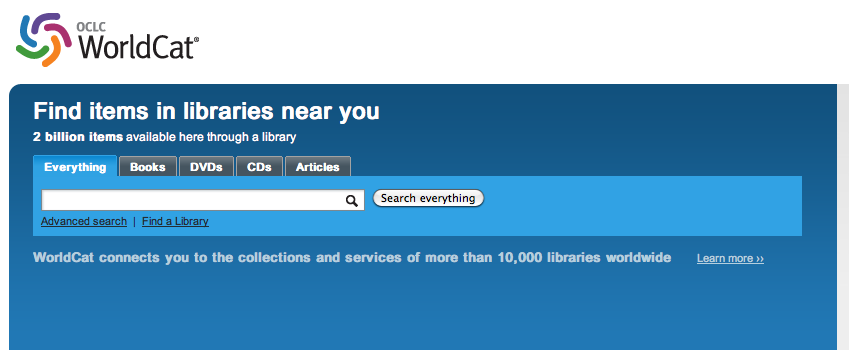What you'll need to use library materials and resources...

CCA Library Catalog
How to find stuff in Library: books, videos, journals and magazines
So what is a library catalog?
The library catalog is an online database of materials housed at the CCA Libraries. To find out what's in the libraries, where to find these materials and whether an item is available for check-out...you'll need to access and read it's catalog record. To begin searching for materials in the library catalog start at the CCA Libraries homepage where you can perform a basic search using keywords. If you already know the title, author or call number of the item you want, select these options from the drop down menu. If you know your topic, but don't have a particular item in mind, use the drop down menu to search by subject. You can also search the library catalog for course reserves with your instructor's name or course name.
STEP 1: Enter search terms

STEP 2: Reading the Catalog Record

STEP 3: Locating the item in the library
At CCA we use the Library of Congress system…just like every other academic library in the country! The call number you see in the library catalog will match the call number on the spine of your item out on the shelf. Library of Congress call numbers use an alpha-numeric code. First you work alphabetically and then by number.

How to find stuff in the databases: articles, images and materials
So what is a periodical database?
The term periodical refers to a publication that puts out issues, or volumes on a regular basis--such as magazines, newspapers and journals. A periodicals database enables you to get access to a digital copy of an article, or information about that article published in a periodical.
To find an article, the database that gives you access to an article, and whether an article can be downloaded in full-text...you'll need to perform a search through CCA Libraries homepage. Begin searching for articles by clicking the "Articles" tab on the library homepage using a basic search with keywords. If you already know the author, or title (either of the article, or title of the periodical) select these options from the drop down menu. If you know your topic, but don't have a particular article in mind, use the "Advanced Search" option to browse periodicals databases by subject. You can also narrow your search to "Full-Text" databases, so that you can ensure getting access to the article in full--rather than just an abstract/citation.
What a periodical database will give you:
Citation
If the database does not contain the full-text of the article, the citation includes all the pieces of information you will need to find the article. Citations of articles often include the author, title, magazine or journal name, page numbers and publication information. You can then use this information to determine if you have access to the article through the CCA Libraries collection of periodicals in print.
Abstract
In addition to an article’s citation, a database record may also include an abstract or summary of the article's content. Reading the abstract will allow you to learn more precisely what an article discusses. Abstracts can save you time by helping you identify the best articles on your topic.
Full-Text
In many cases the database record will include the complete text of the article and even graphics or illustrations. Most full-text databases will allow you to download the article as a PDF which you can save to read, share or print.
STEP 1: Enter search terms

STEP 2: Selecting an article, selecting a source
After entering in your search terms, you'll see from the results page where the article was originally published, it's publication date, and what database enables you access to the article. If the article is not available in full-text for download, write down the article's citation so that you can determine if its available in print at the CCA Libraries.

When selecting an article, remember to consider the context of the article's publication based on the type of periodical source:

STEP 3: Locating your article

Sometimes the article you want will not be available as a digital copy for you to download. If you cannot access an electronic copy when you click on the article in the results page, the tool bar that appears on the left-hand side of your screen will direct you.
If you can't get access to the article you want online, you'll need that citation in order to locate the article elsewhere. Make sure you have:
- Title of the article
- Name of the author
- Title of the periodical
- Volume, issue and/or number of the publication
- Date of publication
Using Journal Finder » you can search by journal title to find the call number for print copy of the journal with your article. Journal Finder will link you to the library catalog record for the periodical. Make sure to check the dates and volume/issue information to make sure we have what you need!
How to find stuff online: access to e-resources
In addition to periodical databases, the CCA Libraries also subscribe to online resources. This is where you can get access to visual resources like ARTstor, or software tutorials from Lynda.com. To access online resources from home, start at the library homepage and click the link. If you are prompted to login, just type in your cca.edu webmail address + password to get access.

How to get stuff from other libraries: ILL
- How do I get a book or article that is not available at the CCA Libraries?
-
You can check out materials from many other libraries in the Bay Area. If you're having trouble finding something, you can always consult with a librarian. We may be able to obtain the item from another library through ILL:
Inter-Library Loan (ILL) »
If you can't find a book or article at CCA, or at any Bay Area public libraries, contact a librarian to see if we can find a copy for you:
email the Reference Desk or call 510.594.3659
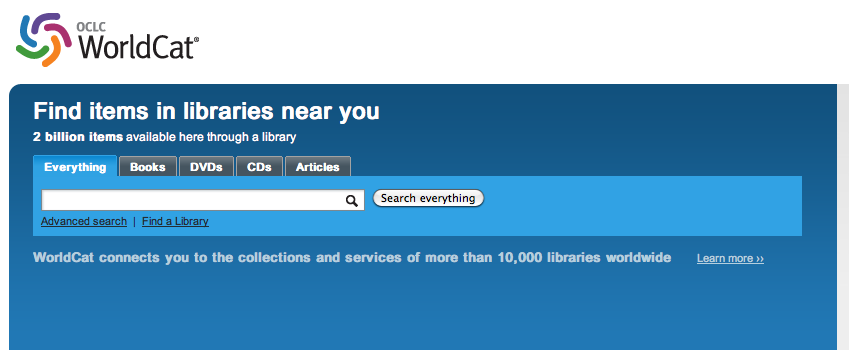
How do I find a book or article that is not available at the CCA Libraries?
WorldCat »
Search for items in a library near you.
Link Plus »
If you have an Oakland or San Francisco Public Library card you can borrow books from over 50 different California libraries. Read more about Link + at SFPL.
Visit the "Other Bay Area Libraries" page in the Insider's Guide to get info on local libraries near you!
Ask a librarian...
- What if I need more information or assistance?
-
- Use the contact form to reach a staff member
- Call SF (415.703.9574) or Oakland (510.594.3658)
- Come to the libraries and visit with a librarian in-person!
Whenever you have questions about library resources, or need a little help with your research endeavors, the CCA library staff is here for you!